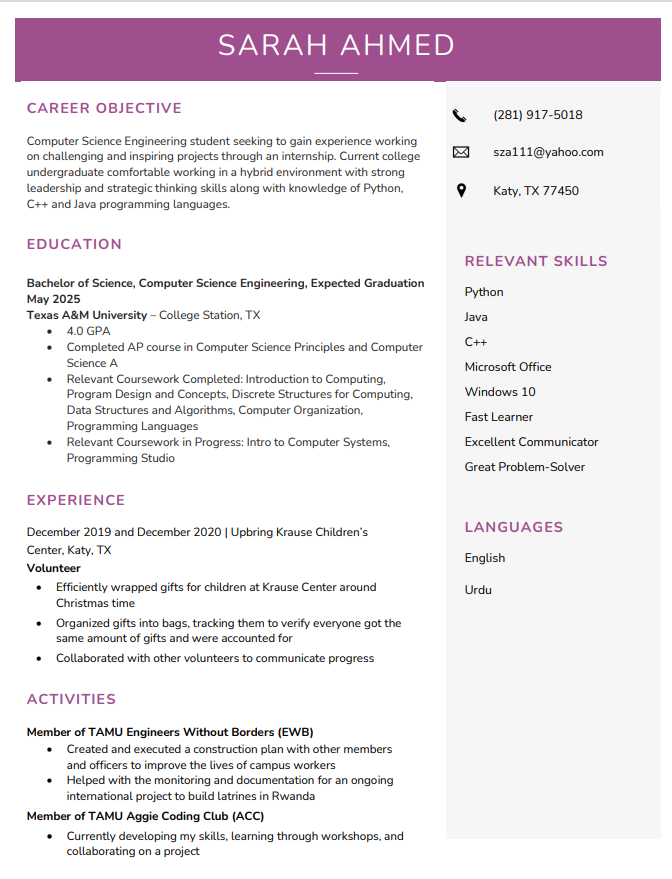
Tip 1: Clear Career Objective
Consider adding a clear and concise career objective at the beginning of your resume to communicate your career goals and aspirations to potential employers.
Tip 2: Highlight Relevant Coursework
Under your education section, highlight relevant coursework that showcases your skills and knowledge in computer science. This can help recruiters understand your academic background.
Tip 3: Quantify Your Achievements
When describing your volunteer experience, try to quantify your achievements. For example, mention the number of gifts you wrapped or the impact of the projects you worked on in TAMU Engineers Without Borders.
Tip 4: Showcase Technical Skills
In the "Relevant Skills" section, consider expanding on your technical skills and proficiency with programming languages. Provide specific examples or projects that demonstrate your expertise.
Tip 5: Edit and Proofread
Before finalizing your resume, thoroughly edit and proofread it to ensure there are no typos or grammatical errors. A polished and error-free resume makes a positive impression.